- Email us
- sales@dexusmedia.com
- Call us
- +918426833930
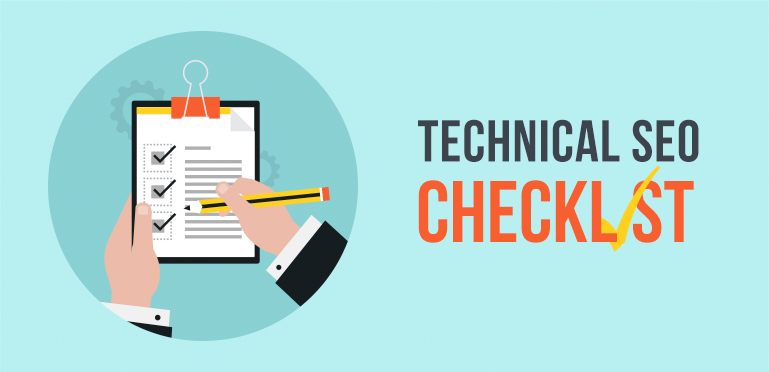
Points SEO Check List For Startups
You are in the process of making your start-up site public or honoring your on-site search engine optimization (SEO) post-launch, to ensure that you are missing out on a process. You had decided to open then website for your start-up. For back work or off page of startup website is in SEO process.
All users can read SEO checklist and process for website. Create in Process that is buying the Domain, hosting, server setup, URL Indexing, technical content factors, site architectures, mobile & user friendly. During the process of developing a website for your startup you will need site server and hosting issued covered.
When you will decide to launch a new site of your business? Then you can check build up startup business using website. You can check online SEO Trick or checklist. We provide here online SEO trick and How to start a business website.
SEO Project Checklist:
All Startup peoples can check here their startup site SEO checklist and processes to ensure that your SEO stays ahead of the startup.
The following checklist of takes into accounts SEO factors related to startup.
|
Server Side SEO |
Indexing |
Content |
Site Architecture |
Mobile |
|
Monitor Site Uptime
|
Sitemaps
|
Missing Title |
Logo Links |
Google Mobile Friendly test |
|
Switch To https
|
Google Check
|
Title Length |
Navigational Anchor Text |
Implements responsible Design |
|
Single URL Format
|
Indexed pages |
Title Keywords |
External Links |
Java Scripts and Flash |
|
Check your IP neighbors
|
RSS Feeds
|
Meta Descriptions |
Orphan Pages |
Responsive Navigation |
|
Check For Malware
|
Social Media Posting
|
H1 Headers |
Subfolders |
Responsive Images |
|
Check For DNS Issues
|
Rich Snippets
|
H2 Headers and Other Headers |
Links Depth |
Responsive videos and Embeds |
|
Check Server Errors
|
|
Keywords |
Hierarchy |
Interstitials and pop-ups |
|
No-Indexing and No-Follow
|
|
Alt text |
No Java Scripts Pagination |
|
|
Eliminate Soft 404’s
|
|
|
URL variables |
|
|
|
|
|
Context Linking |
|
SERVER SIDE-SEO
Monitor Site Uptime: Those who had started their startup business. They can create their business website. They use free monitoring tools such as Uptime Robot or pingdom to verify that your site’s uptime is reasonable. Your startup business website uptime is less then till 99.99%. Website hosting load time must be low.
Switch To https: User should be set up https as early possible. Using https url user can secure their website such as Static, Dynamic and other website. Website load time is decease using https sever or URL.
Signal URL Format: In another way to making sure HTTP and HTTPS always redirect to https URL. www or Non www uniform resources locator [URL] version is used exclusively.
Check Your IP Neighbor: If your URL IP or Internet Protocol neighbor showing web spam patterns, Google’s Spam filter may have a higher sensitivity for your Startup Site.
Check Malware: There are so many tools where you can check malware and also take protection from malware.
Check for Sever Error: For check the sever error user must crawl your site with a tool of Screaming Frog. User can find the 301, 302, 404, 502, 503 error redirects after crawl site.
Check for No indexing and No follow: Once your site becomes public, use the crawler to verify that any page is unintentionally unknown and no page or link is exactly no-followed. The No index tag asks the search engine not to put the page in search index, which should only be done for copied content and content that you do not want to appear in search results. No-follow tag asks the search engine not to pass page rank from the page, which you should never do with your content.
Eliminate Soft 404’s: After crawl site URL by Screaming Frog tools. If website page does not show as 404 this is error. Google needs nonexistent pages to render as 404 Page.
Indexing:
Sitemaps: Verify the XML Site map or eXtensibe markup language is located at URL/sitemap.xml. The site map has uploaded to Google Search Console and webmaster tools. Sitemap has updated whenever a new page is in your site. Also, The Site map should be Dynamic and URL Structure (HTTP versus HTTPS and www versus Non-www).
Google Cache: See Google’s caches of your site using web-cache URL.
Indexed page: Website to see if the total number of returned result matches in your site database.
RSS Feeds: RICH SITE SUMMARY [RSS] feeds are used by the population. RSS feeds are used by crawlers and pick the additional links, useful primarily for indexing.
Social Media Posting: Use article or posts poster, share on Social media as well as blog URL. You will get do-follow links and site traffic increase.
Rich snippets: If user are using semantic markup, verify the rich snippets are showing properly and that are not broken.
Content:
Missing title: Use a blog title for crawler to verify every page on your site.
Title Length: Title length must be short for crawler and optimize on Google. Also, it is not necessary always the title short, use related keywords of article.
Title Keywords: When you can make a blog title use LSI or Related Keywords.
Meta descriptions: Meta description is used for crawler to indexing the URL or optimized the blog on Search engine.
H1 Heading: Ensure that all page, use a header, every blog need a H1 heading or SEO Title of blog.
H2 Header and Other Headers: Crawl your site and check for missing H2 headers and other header. All subheadings are not always necessary.
Keywords: For write an article you can use keyword for optimized the blog on search engine such as Google or Bing. Keywords use in blog by Google LSI Keywords and Google Trends Keywords. Always target focus keyword in your blog.
Alt text: Alt text always you in blog non-decorative images. Alt text identified the content of the image use in blog as well as features image.
Site Architecture:
Logo links: Website logo or brand logo which is used in site home page and gives home page link on the logo.
Navigational anchor text: Navigation anchor text should focus keyword, but should be shorts tell keywords. Long tell keywords avoid the navigation anchor text.
External Link: In the site External Link should not use in any key or anchor text. The External link use on non-keywords link click here or download now.
Orphan pages: An orphan page is a URL that is not reachable from any links on your Site. All crawl data with your database to ensure that there are no orphan page.
Subfolders: Site Subfolders should follow logical hierarchy that matches the navigational hierarchy on that site.
Hierarchy: While pages should be accessible from the homepage within a small number of clicks. But this not mean that your site completely flat architecture.
No JavaScript pagination: Every site has a Unique URL and, navigates to page without changing the browser URL.
URL variables: URL Domain Name use by the focus Keyword. URL variables such as “? Sort=ascending” should not be tacked on to the end of URLs that are indexed in the search engines, because they create duplicate or copied content.
Contextual linking: The Contextual linking is very necessary for rank the site on specific page or keywords on search engine. You can give the internal link of site page or basic focus keyword anchor text.
Mobile:
Google Mobile-friendly test: Google Mobile friendly test to identify any issues that Google specifically finds with how users will experience your site on mobile.
Implement responsible design: Create device or mobile friendly responsible device. Responsible design means the design format of site such as text format, tabular format and other.
JavaScript and Flash: Verify the pages work without JavaScript and Flash using Google Tools.
Responsible Navigation: Check the Site Drop-Down Menu and text format of every navigation bar.
Responsive Image Video and Embed: When the site open in the mobile then site images should open device friendly. Also, embed the video and use I-frame.
Interstitial and Pop-up: Verify that Pop-up and Interstitial tools. Check all pop-up Links and load time of the Interstitial.
Dexus media is one of the best SEO company in Jaipur.If you need any advice you can feel free to contact us.